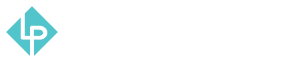Accounts
Branded Reports - White label offer that allows you to apply your or your customers’ logos to custom reports.
Campaign - Consists of a domain/URL that is crawled as well as keywords, links and site traffic that are tracked.
Keywords - The number of keywords that can be tracked for all campaigns. The subscription tier limit is shared between all campaigns for an account.
Moz Pro - Paid account that allows access to Research Tools and the Moz app.
Pages Crawled - The number of pages that can be crawled for a campaign. The subscription tier limit is shared between all campaigns for an account.
Crawl Diagnostics
Duplicate Content - Content that appears on the web in more that one place (URL).
Meta Tags - HTML tag used to define meta data on web sites. For SEO, these are generally going to be used for description, keyword and titles.
Rel Canonical - For SEO, refers to normalizing (redirecting to a single dominant version) multiple URLs.
Robots.txt - A text file created by webmasters that instruct robots (search engines, etc) on how to crawl and/or index pages on their site.
Rogerbot - Crawler used by Moz to provide diagnostic data on campaign domains.
Web Crawlers - Program designed to crawl and index content on the web.
Followerwonk
@Contact Tweet - Any tweet that begins with @username. We use @contact vs @mention because @mention also references tweets that have an @username elsewhere in the tweet (other than the beginning).
Social Authority (SA) - Measurement of Twitter influence based on follower count, tweets, age of the account and follower influence.
Word Cloud - Visualization of the most used words by followers and accounts followed by you.
Moz Local
Listing Score - Aggregate of how accurate we believe your listings to be based on what you’ve claimed, what you haven’t claimed, duplicate listings and address consistency.
NAP - Abbreviation for name, address and phone number
Unclaimed Listings - Listings that still need to be claimed on a given property (Google, Bing, Yelp, etc).
Verified Listing - Listing whose name, address and phone number have been matched with the location on either Google Places or Facebook Local.
Links
C-Blocks - Geo-location based groups of IP addresses.
Domain Authority (DA) - indicates how likely a domain is to rank based on how authoritative search engines consider it to be based on its backlink profile.
External Link - A link that points at an external domain.
Followed Links - Links that are crawled and indexed by the search engines.
Inbound Link - (AKA, backlink) A URL that links from a website back to your own site.
Internal Link - A link that goes from one page on a domain to a different page on the same domain.
Link Equity - Authority-passing links, including followed links and 301 (permanent) redirects.
MozRank - Is a score on a 1 to 10 scale that illustrates a link popularity score. It is used to gauge the importance of any given web page on the Internet.
MozTrust (mT) - Is a score on a 1 to 10 scale that estimates the distance of a web site from a trusted “seed” site.
Nofollow Links - Links that instruct search engine crawlers not to crawl and index the site.
No Link Equity - Links that do not pass link authority.
Page Authority (PA) - indicates how likely a page is to rank based on how authoritative search engines consider it to be because of which sites link to it.
For more detailed information on our Link Analysis terminology head over to our Learn SEO page on DA!
On-Page Analysis
Broad Match Keywords - In PPC, allows ads to potentially show on searches that include misspellings, synonyms and related searches.
Exact Match Keywords - In PPC, allows ads to potentially show only if an exact term or close variation of that exact term are queried.
Header Tags - Used as a container for introductory content and/or navigational links.
Keyword Density - A percentage of the number of times a keyword appears on a page compared to the total number of words on the page.
Keyword Stuffing - The repetition of keywords within meta tags of websites to improve organic rankings. The practice could lead to banning from the search engines.
Mentions
Brand - Any name or property belonging to an organization.
Brand Rule - A tag that can be created in a campaign to separate your branded and non-branded traffic for reporting and data analysis.
Freshscape - This is an index that collects web mentions from news articles and blogs over a rolling 30 day period. Freshscape crawlers find these web mentions by scouring popular feeds. After crawling, the index returns information regarding mentions of your brand, URL or industry terms within popular blogs.
Mention - When your brand or site is mentioned on a page we crawled.
Mention Authority (MA) - Mention Authority predicts the authority of the page the mention was found on using a proprietary algorithm along with a combination of Moz metrics (DA and mT among others) that take both the authority and influence of the page into account.
Rankings
Keyword Difficulty (KWD) - Shows how difficult it might be to rank for this keyword based on competition with other sites on a scale of 1 to 100.
SERP - Search engine results page.
Universal Results - Vertical results that include local, image and video rankings. Usually grouped into “packs”.
Traffic
Bounce Rate - The rate at which a visitor landed on and then immediately left your domain or a page within your domain.
Branded Visits - Traffic received from branded, non-paid searches.
Organic Visits - Traffic received from non-paid searches.
Percent of New Visits - Percent of visits from individuals who have never been to your site. Visitors can also be designated new if they’ve cleared their cookies and cache since their last visit.
Pages Per Visit (PPV) - On average how many pages are people looking at when they land on your site.
Time on Site - The amount of team each visitor stayed on your domain.
Urls Sending Visits - URL’s visitors are landing on from organic searches.
Moz API
Anchor Text - Anchor text is the visible, clickable text in a hyperlink.
Bit Flag - Bit flags are integer values you specify for Cols parameters—Cols, TargetCols, or SourceCols—to indicate which metrics you want.
To specify more than one URL metric, add bit flag values together and enter the sum as the parameter value. For example, to make an url-metrics call that returns the title (1) and canonical form (4) of a URL, add their bit flags and enter the result: 1 + 4 = 5; therefore Cols=5.
If you do not include a Cols parameter in your Mozscape call, your call will be valid but you may receive no metrics.
Endpoint - An endpoint is a resource available in Mozscape. Current Mozscape endpoints are:
HTTP Status Codes - Mozscape sometimes uses specialized HTTP response codes.
Link Equity - Equity describes how central a URL is to the Internet. Equity describes the search engine results-boosting effect of any particular link between URLs.
Equity links boost a link target's search engine rating, potentially at the cost of some of the source page's equity. If a link has no equity, it has no effect on the URL's MozRank. Links with the rel=nofollow attribute do not pass equity.
Using the Filter parameter, Mozscape can filter results based on whether a link passes equity or not.
Response Fields - Response fields let you know which metric a Mozscape call returns, and for which URL, in a JSON-encoded response. Some calls, like url-metrics, return metrics only for the target URL you specify in the Mozscape call. The links call returns metrics for multiple URLs; response fields indicate which metric matches which URL.
Target and source URLs - The URL you specify in a Mozscape call is the target URL. Other pages linking to the target URL are source URLs. Depending on the API call and the Cols values you specify, Mozscape returns information about the target URL and any linked source URLs--information like page title, Page Authority, and canonical URL form.
Source URLs and target URLs are connected by links, which Mozscape can also return information about: whether a link is a redirect (and what type); whether it's followed or nofollowed; the anchor text for a link; and more.
With the links call, you can retrieve:
- URL metrics for a target URL
- URL metrics for any source URLs
- Metrics about the links between the target and the source(s)