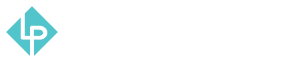Your images need to be JPG or PNG. PNG only if there is a transparent background. You can upload the image 1500px x 1500px and the platform will downsize everything as needed. Below is brief discription of how Magento uses images.
Thumbnail
Thumbnail images appear in the thumbnail gallery, shopping cart, and in some blocks such as Related Items.
Example size:
50 x 50 pixels
Small Image
The small image is used for the product images in listings on category and search results pages, and to display the product images needed for sections such as for Up-sells, Cross-sells, and the New Products List.
Example size:
470 x 470 pixels
Base Image
The base image is the main image on the product detail page. Image zoom is activated if you upload an image that is larger image than the image container.
Example sizes:
470 x 470 pixels (without Zoom)
1500 x 1500 pixels (with Zoom)
Media Image
(Optional) A media image gives you the ability to associate additional images with a product, that are other than a product image. For example, you might include the product logo, care instructions, or an image of the ingredients from a food label.
If you add a media image attribute to the attribute set of a product, it is listed as an additional image type, along with Base, Small, and Thumbnail. You can set it to "Exclude" so it doesn't appear in the gallery.