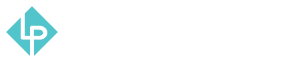Marketing Reporting
-
To find marketing related reports you can open the main menu on the left hand side of the screen and look for “Reports” icon.
-
This is where reporting tools are generally located, so right now we are starting with Marketing section first. Only section that shouldn’t concern you is “Newsletter Problem Reports”. Now let’s start with “Products in cart” report.
-
In this report you can see how many times has a product been added to the cart and also how many times it was ordered. You can also export this report by clicking orange “Export” button on the top right.
-
Next marketing report available is “Search Terms”. It can be used to see which search terms have users used when performing a search on the website.
-
In this report we can see which search query have users used, how many times results did that search produce and how many users clicked some of the items on the results page.
-
One more marketing report that can be useful is abandoned carts report. From this report you can see which users have abandoned their cart before purchasing.
-
In this report you can also see the users emails, how many products were in cart and also cart subtotal. This information can be used to offer some discount to those users hoping to change their mind about the purchase.