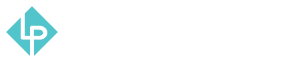Delete Warehouse Products How-To Guide
-
To start with warehouse product adjustment you will first need to log in to your administrator account.
-
Once you have logged in, navigate to the left sidebar and click the “Inventory Management” icon located there.
-
After the menu opens, navigate to “Warehouses” under Stock Listing category located in the menu.
-
Now that you are on warehouse management page, you will need to select the warehouse you want to delete products from and click “View” in that warehouse row.
-
Once this warehouse management page opens, you need open up the “Stock On-Hand” tab by clicking anywhere on it.
-
Now that the tab expanded, you need to find the product that you want to remove. Easiest way to do this is to search for it by name or SKU and clicking “Search” button after.
-
After you’ve found the product that you want to delete, check if there is any available in stock. If there is any quantity that is available in that warehouse you will not be able to delete it. So what you need to do is click anywhere on the product and you will be able to select the quantity in warehouse number and change it.
-
You must change it to 0 in order to delete that product.
-
After changing the quantity of that product to 0 make sure to click “Update stock” button.
-
Now that you’ve removed remaining stock from that warehouse click “Delete Product” button on the upper right.
-
It will open a new tab where you will be able to find the product by typing its name in the search bar, or find it by SKU. After you find it first make sure that its quantity is 0, mark the checkbox next to it and click “Delete Product” button.