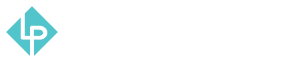Reviews Reporting
-
Review reports are located under main menu on the left hand side of the screen under “Reports” icon. There are 2 types of review reports - by customers and by products.
-
You can open report by customers by clicking on the “By Customers” in the menu.
-
Since there aren’t any reviews by customers yet the list is empty. Generally you will find all the reviews sent by your customers here. Under “Action” you will have the option to either approve or disapprove the review.
-
Now let’s navigate to report by products by clicking on “Reports” button again and selecting the “By Products”.
-
Here we can see some reviews. We can see which products were reviewed, what score they got, how many reviews they have and you can also click on “Show Reviews” button in order to go directly to the reviews section on that product page. You can also export this report by clicking the orange “Export” button on the top right.